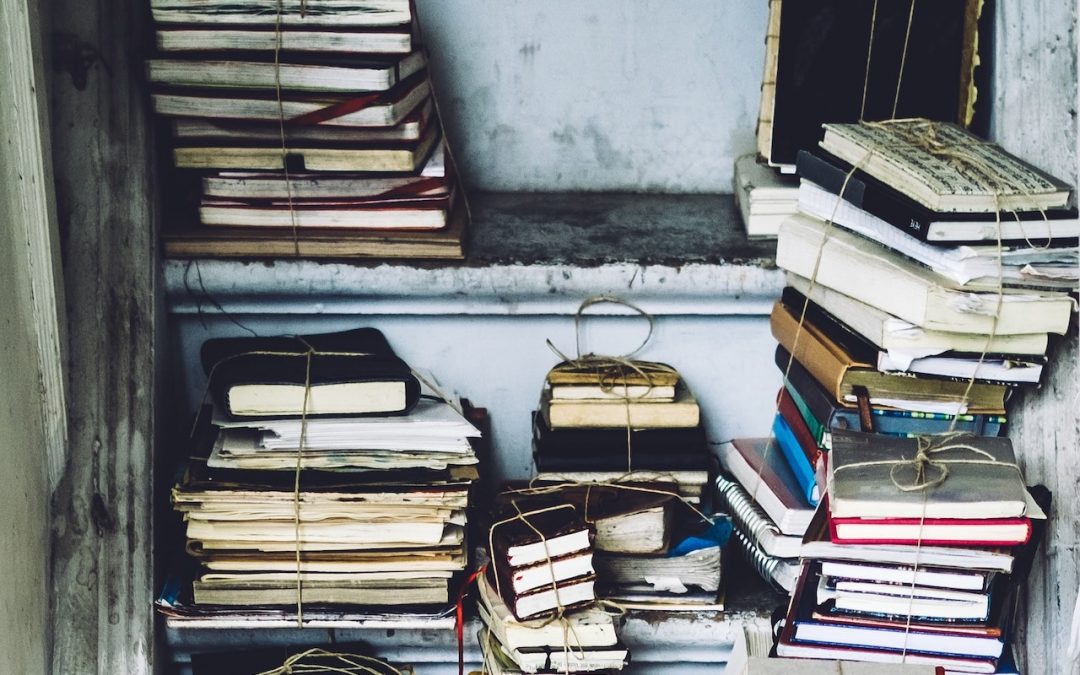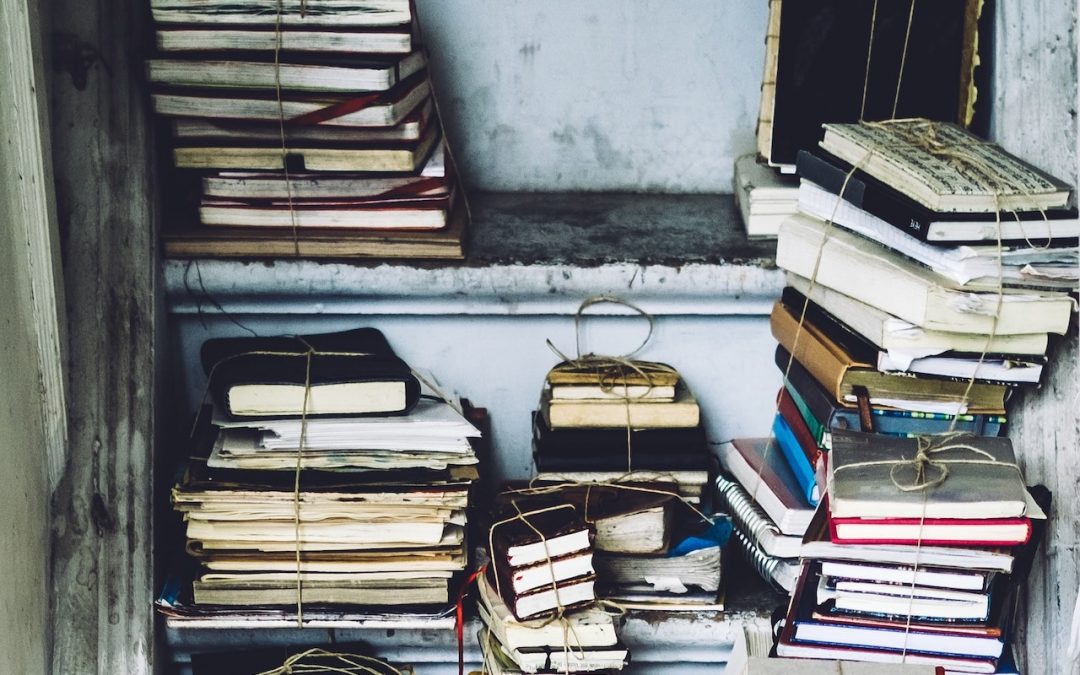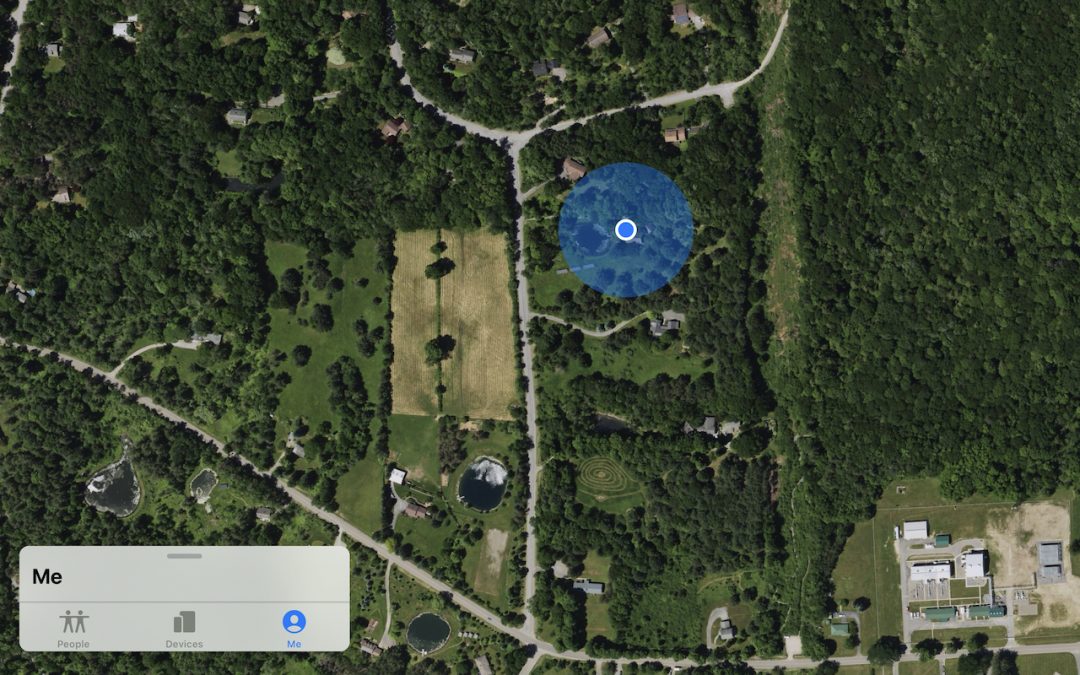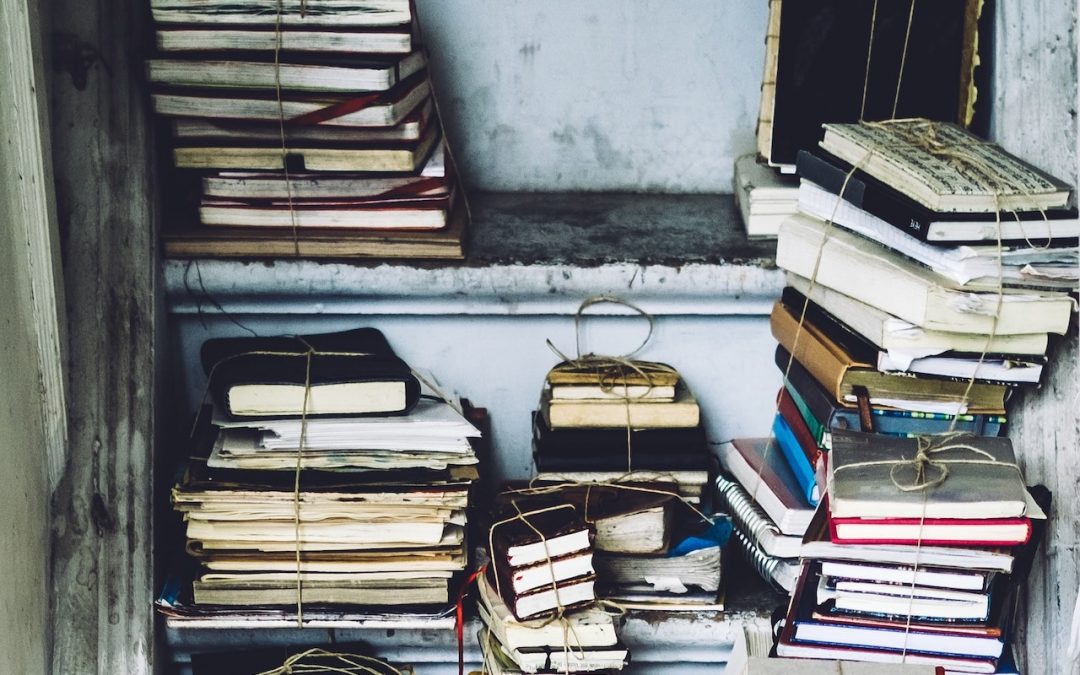
by MacEdge | Aug 7, 2020 | Apple Tips, Blog, iOS
People whose iPhones or iPads have relatively little free space have long struggled with the fact that iOS likes to download updates so they’ll be ready for installation. “Who wants to wait for a long download?” Apple thought. Unfortunately, lots of people do. The...
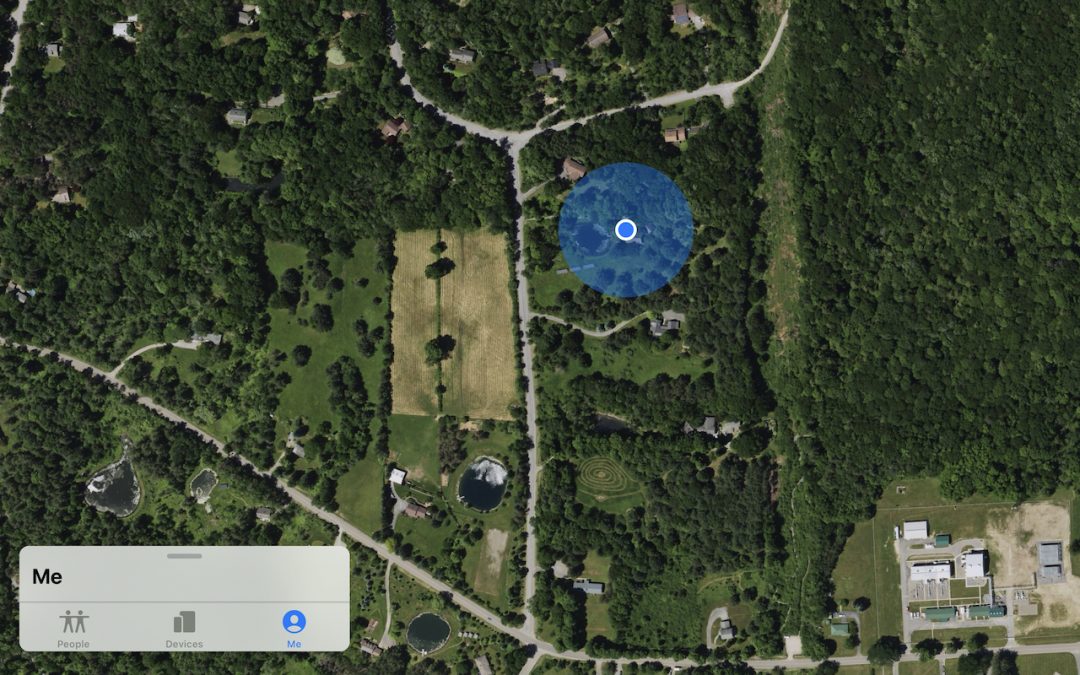
by MacEdge | May 27, 2020 | Blog, iOS
Sharing your location works well when you’re out with friends or family and want everyone to be able to see where everyone else is. It’s easy to enable in various spots in iOS 13—in Messages, in Contacts, in the Find My app, and so on. You can share your location for...

by Jason | Mar 19, 2020 | Blog, iOS, iPad, iPhone
Helpful tips from your friends at MacEdge. For those of you having cabin fever during the coronavirus pandemic, here’s one way for you to see and chat with your friends and colleagues using your iOS devices. It’s called Group FaceTime. Check out this...

by MacEdge | Mar 6, 2020 | Blog
In your list of conversations in Messages, you probably have lots of people who have generic icons next to their names or numbers. You likely look like that to other people as well, but a new feature in iOS 13 lets you share your preferred name and avatar picture with...

by MacEdge | Feb 25, 2020 | Blog, iOS, iPhone
The New York Times recently published a bombshell article revealing just how completely our every movement is tracked by companies in the business of selling our locations to advertisers, marketers, and others. Anonymous sources provided the Times with a dataset from...