With mask wearing over the past year rendering Face ID ineffective at cash registers, we’ve become fond of using the Apple Watch for contactless payments with Apple Pay. We recommend it highly since it’s so fast and convenient. Once you’ve set up a credit card in the Wallet app on your iPhone, switch to the Watch app, go to My Watch > Wallet & Apple Pay, and tap the Add button next to the desired card. From then on, to pay for a purchase, double-click the Apple Watch’s side button and put it very close to the reader. (We generally turn our arms so we can put the Apple Watch face flat on the reader.) It takes just seconds and tends to wow cashiers who haven’t seen it before.
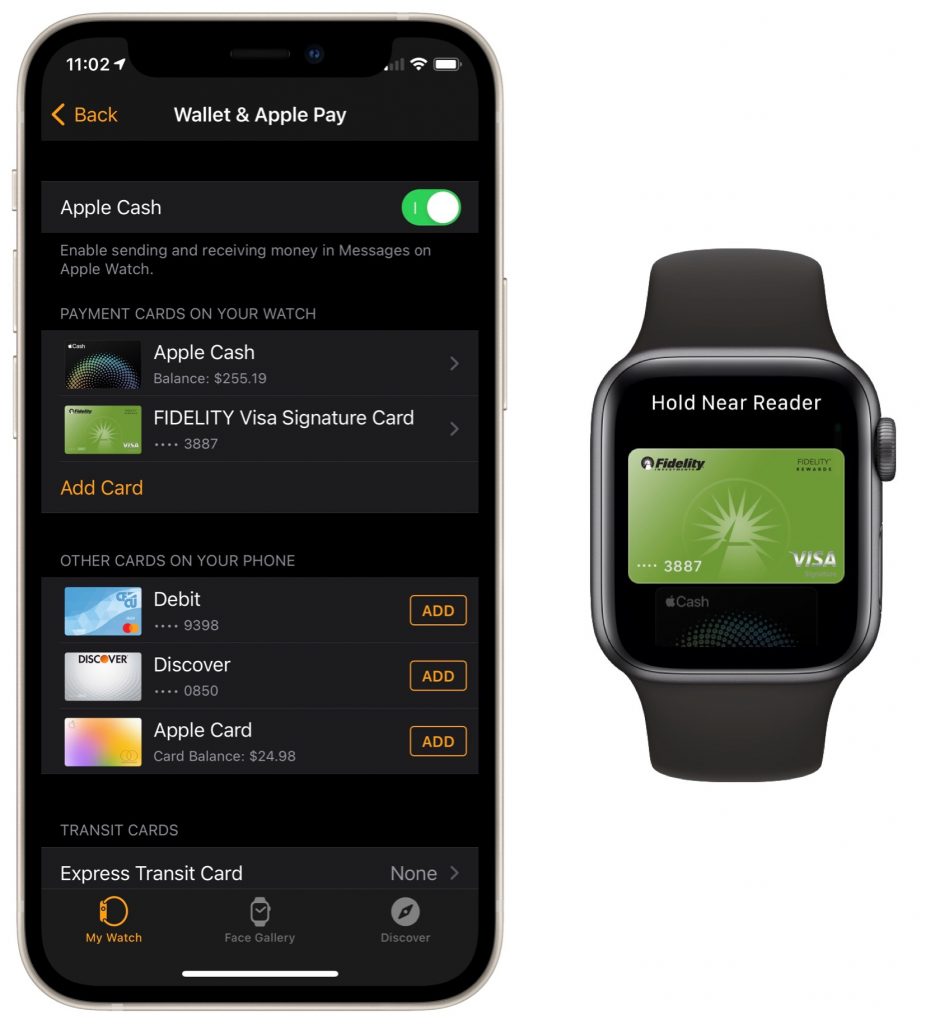
Thanks for checking out the MacEdge blog.
(Featured image by Karolina Grabowska from Pexels)

