Event List in Apple Calendar? Along with day, week, month, and year views, most calendar apps offer the option of a simple chronological list of events. This can be a handy way to see what’s coming up. Apple’s Calendar app on the Mac is unfortunately not among those apps. However, there is a trick you can use to get it to show all your upcoming events in a scrolling list. Click in the Search field in the upper-right corner and enter two double quote marks (“”). In essence, it’s a search for “everything”. Calendar promptly shows all your events in a row down the right side of the window. If you’re looking for a more capable calendar app, BusyCal and Fantastical are popular in the Mac community. Some apps like Microsoft Outlook and Zoom also include calendaring features.
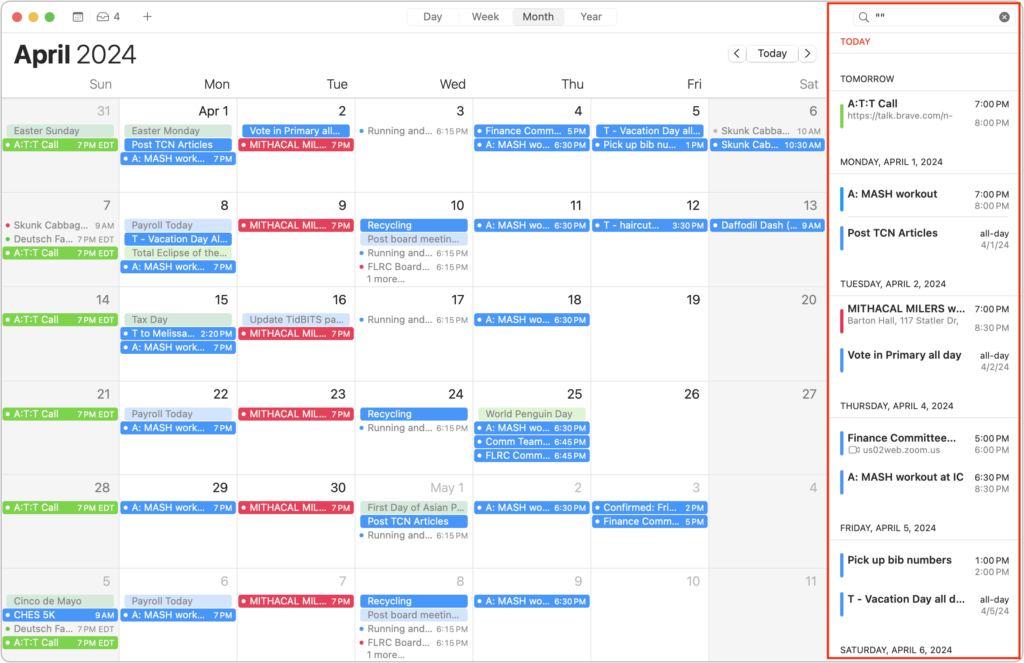
An event list in Apple Calendar app is possible with this little workaround. We at MacEdge will often have a nifty tips for our customers. Perhaps you have a specific problem or want to know more about a specific App. We offer help sessions in addition to doing hardware repairs on iPhones, iPads and Macs. If you are having issues with the calendar or other apps that are built in to your Mac, make an appointment at MacEdge.

