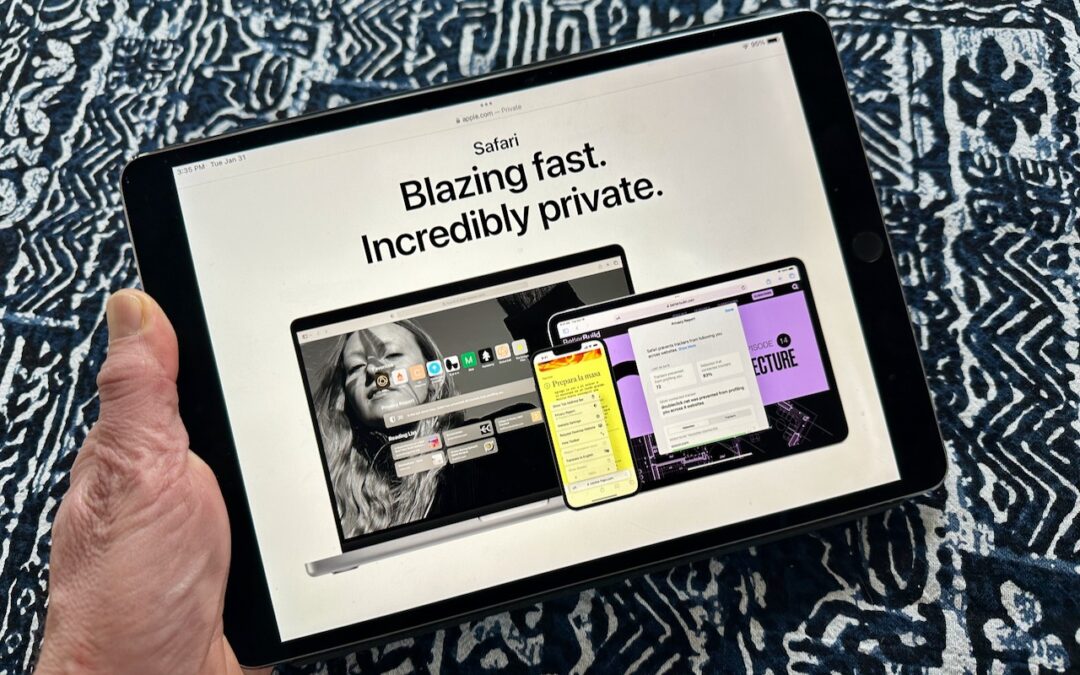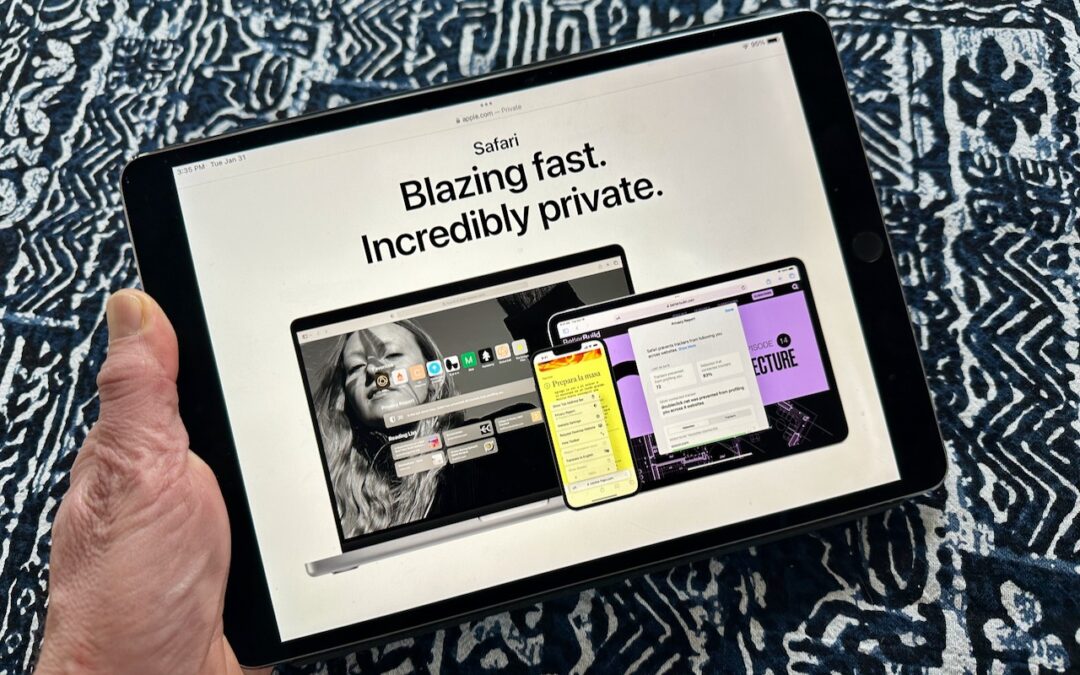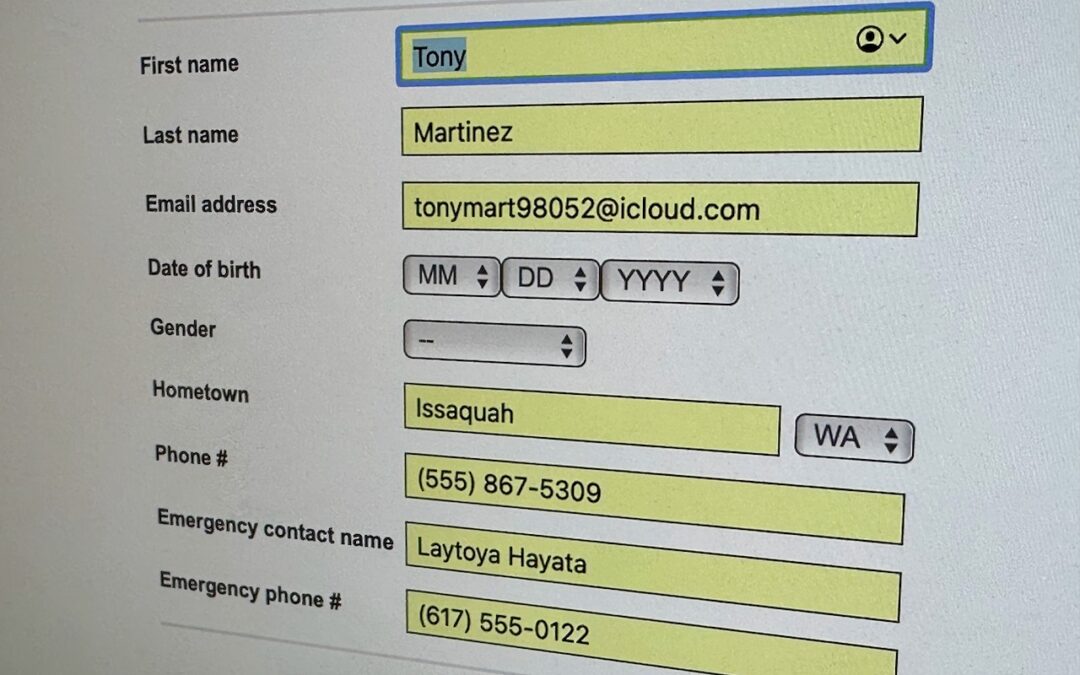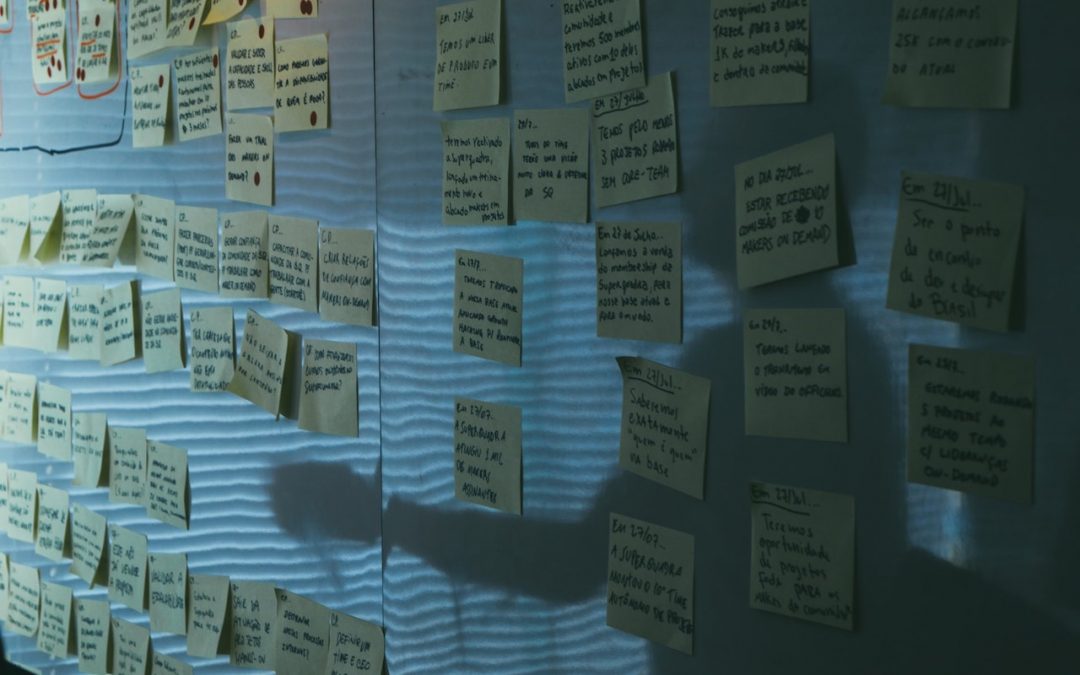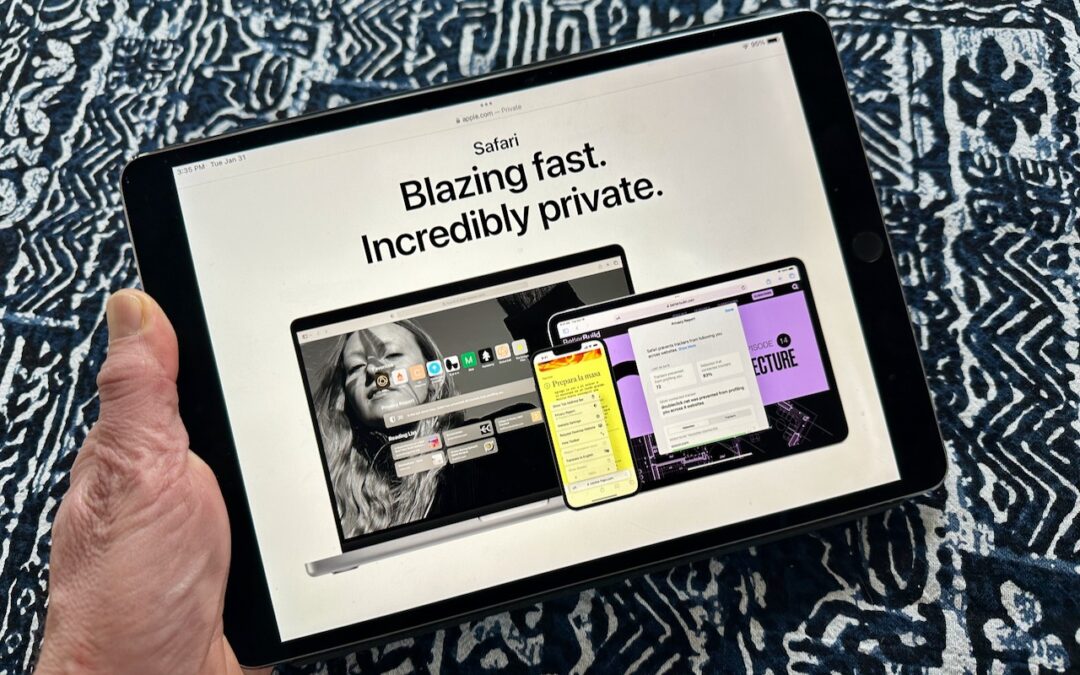
by MacEdge | Feb 9, 2023 | Blog, iPad, iPhone, Mac
Everyone—or at least everyone reading this article—knows how to use a Web browser. But just because you can click links, search for websites, and type URLs doesn’t mean that you’re surfing the Web as smoothly and effectively as you could. We all have sites that we...
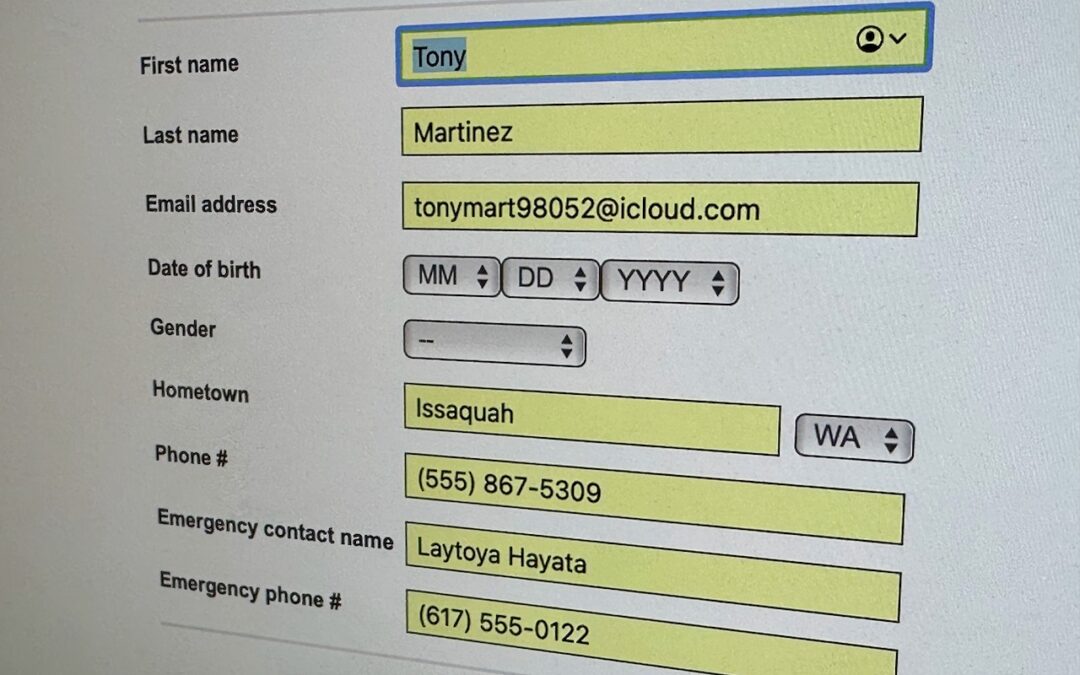
by MacEdge | Feb 1, 2023 | Blog
We heard from a client that AutoFill in Safari suddenly stopped entering her name and address in Web forms when she chose Edit > AutoFill Form or pressed Command-Shift-A, forcing her to enter her contact information manually, like an animal. (And yes, the “Using...
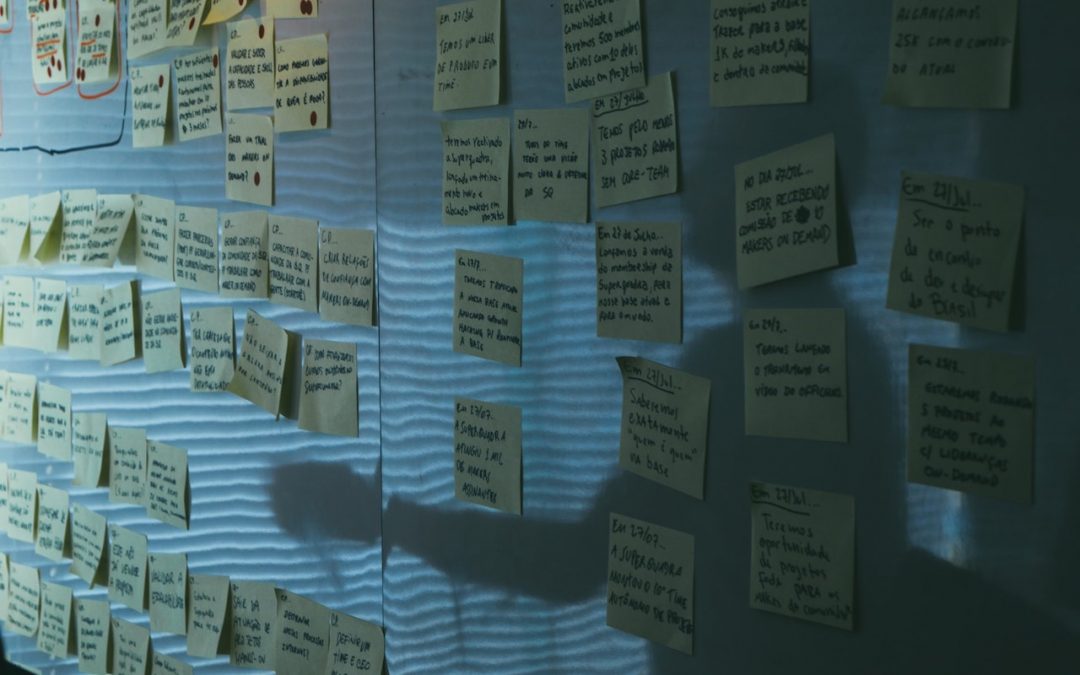
by MacEdge | Jul 25, 2020 | Blog, iOS
Whenever you tap a link to open a Web page on your iPhone or iPad, it automatically opens a new tab. Having hundreds of tabs open won’t cause any problems but can make working with tabs clumsy. You can close all tabs—touch and hold the tab button and then tap Close...

by MacEdge | May 20, 2019 | Blog, iOS, tips
Every time you tap a link to open a Web page in Safari on your iPhone or iPad, it automatically opens a new tab. That’s fine until you realize that you have oodles of old tabs open, making it difficult to find any particular tab. To close all your old tabs in one fell...