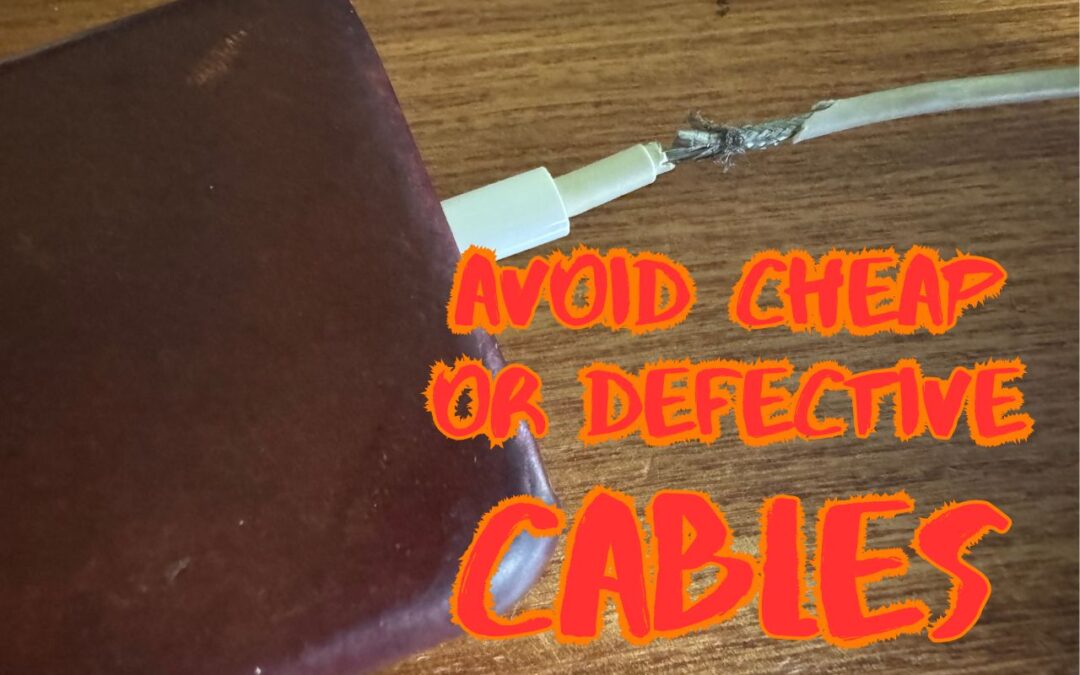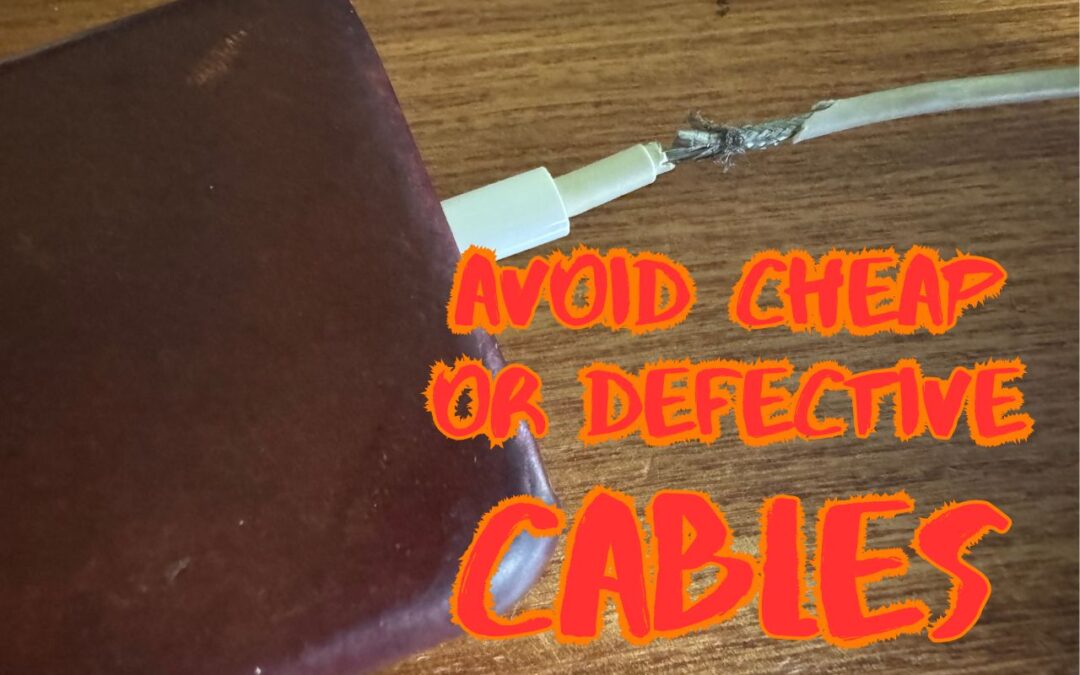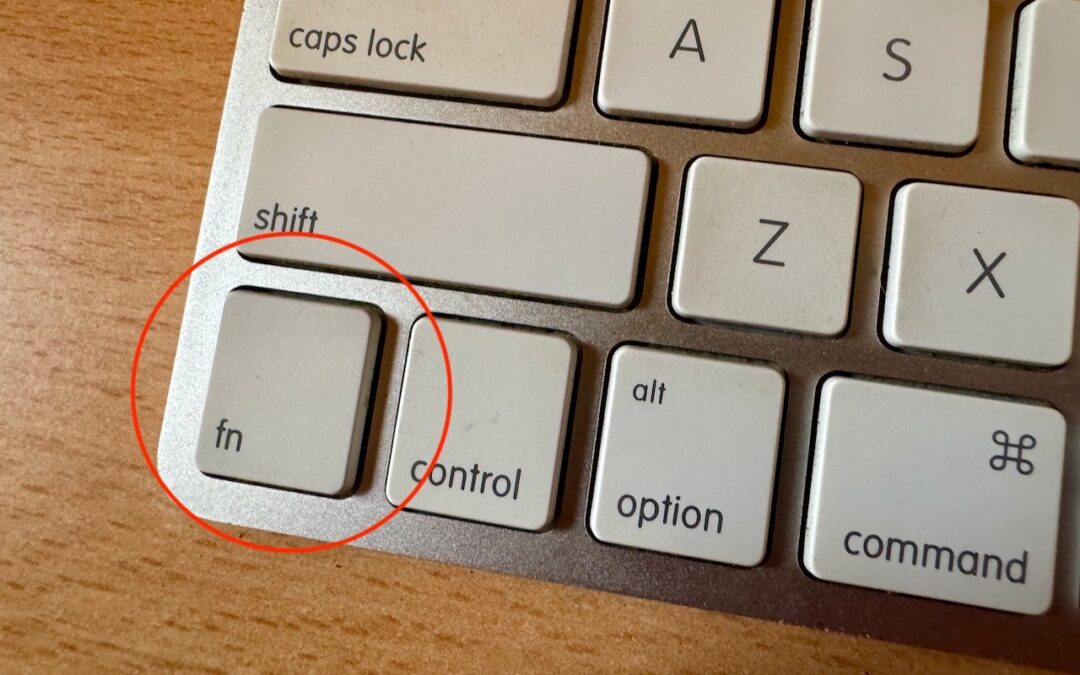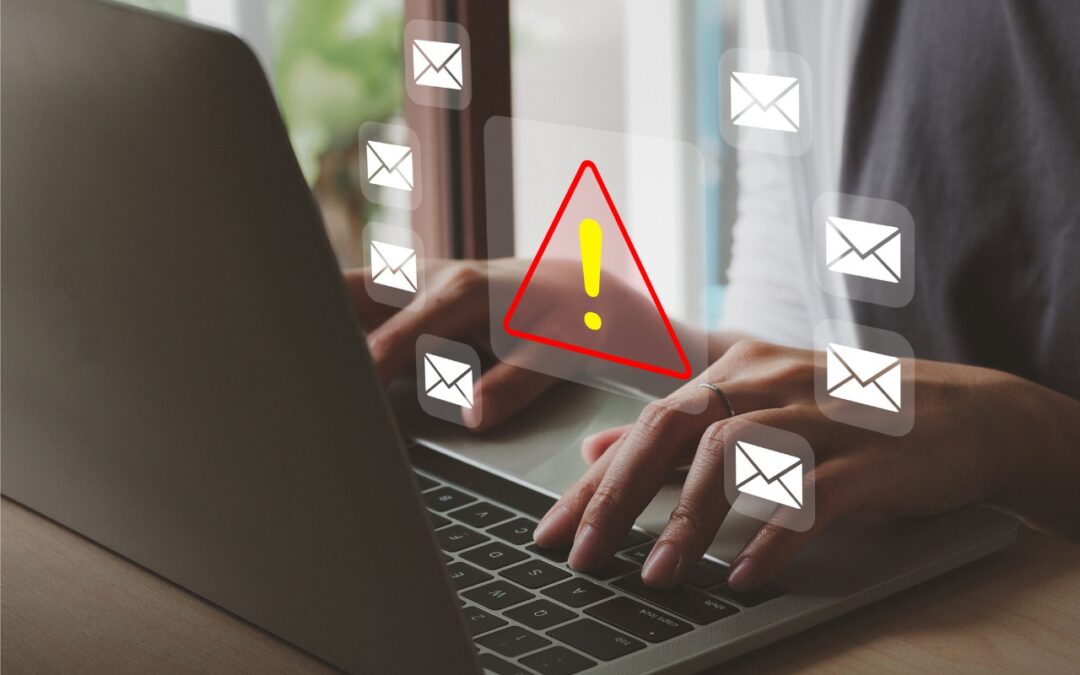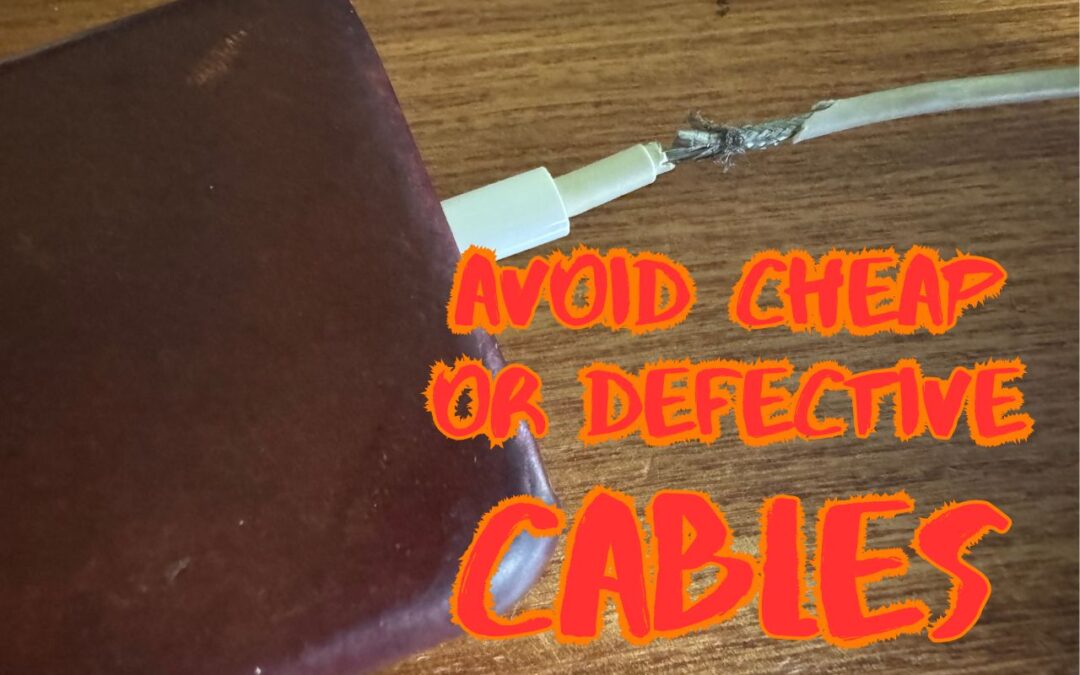
by MacEdge | Aug 16, 2024 | Blog, iPad, iPhone, Mac
The Value of High Quality Cables The cost for quality cables seems to be at a premium, which it is. $69 for a Thunderbolt 4 cable or $19 for a simple USB-C to Lightning cable manufactured by Apple. Typically when it comes to cables, you often get what you pay for....
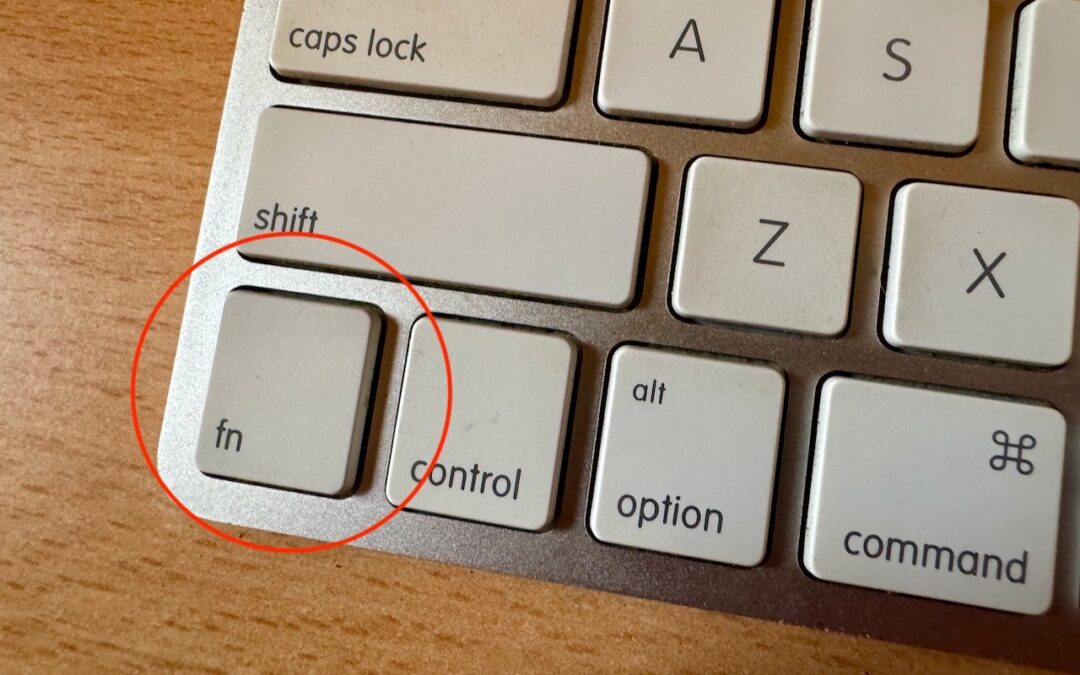
by MacEdge | Jan 31, 2024 | Blog
With macOS 13 Ventura, Apple brought Control Center from iOS to the Mac, providing a unified interface for features that users need to turn on and off regularly or that receive frequent adjustments, like screen brightness and audio volume. Clicking the Control Center...
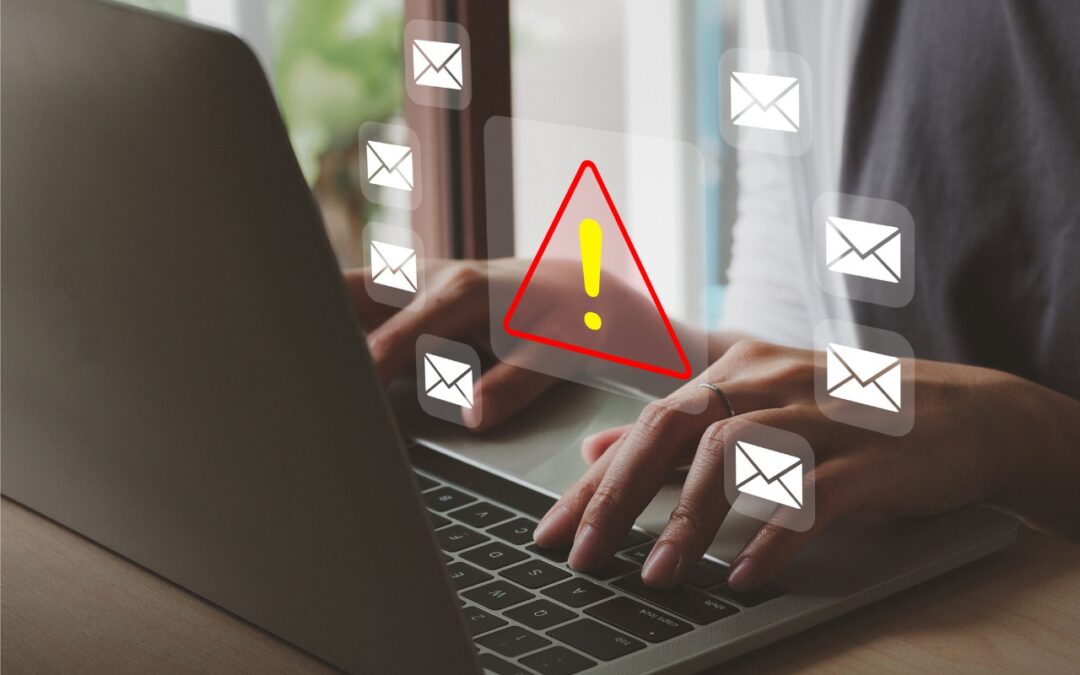
by MacEdge | Jan 25, 2024 | Blog
Sometimes, something goes wrong, causing Mail on the Mac to have trouble sending a message. When it does, you may see an error like the one below, encouraging you with a default button to try another configured server. Don’t do it! Always click Try Later. If that...

by MacEdge | Jan 22, 2024 | Blog
Google is big. Google Search generated $225 billion in revenue in 2022, thanks in part to being the default search engine on all Apple devices. To retain that position—and continue to reap the ad revenue that it generates—Google pays Apple about $18 billion dollars...

by MacEdge | Jan 18, 2024 | Blog
You’ve ended up with two folders whose contents—hundreds of files or more—are similar but not identical. Perhaps you’re recovering from a sync failure, or maybe you pulled an old version of the folder from a backup and aren’t sure what’s different. Regardless, here’s...