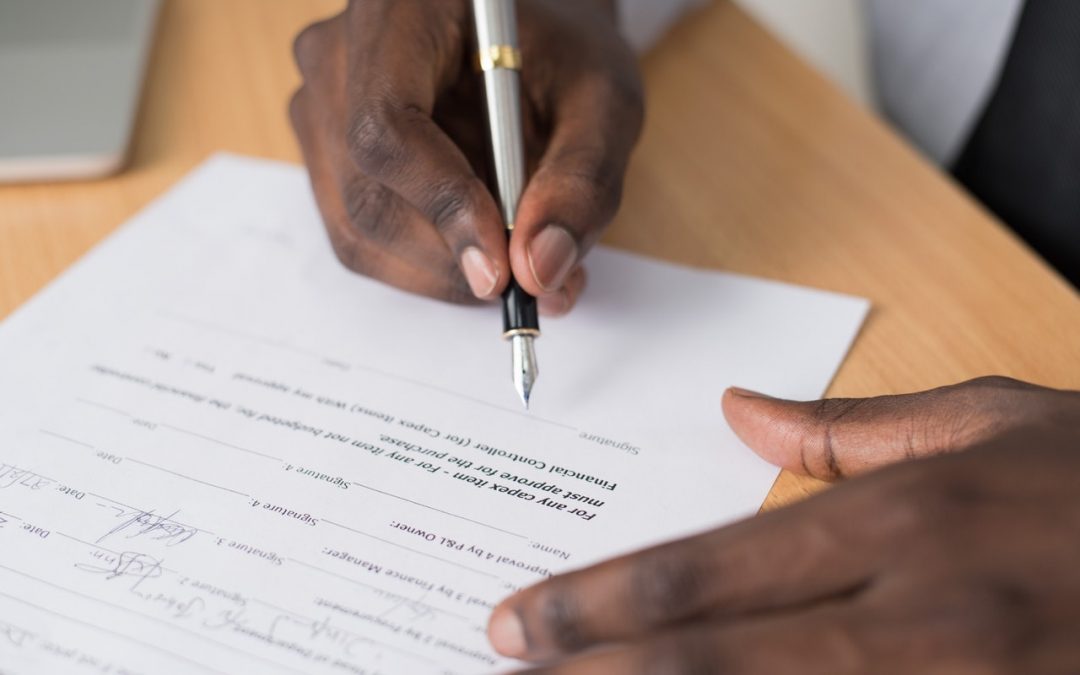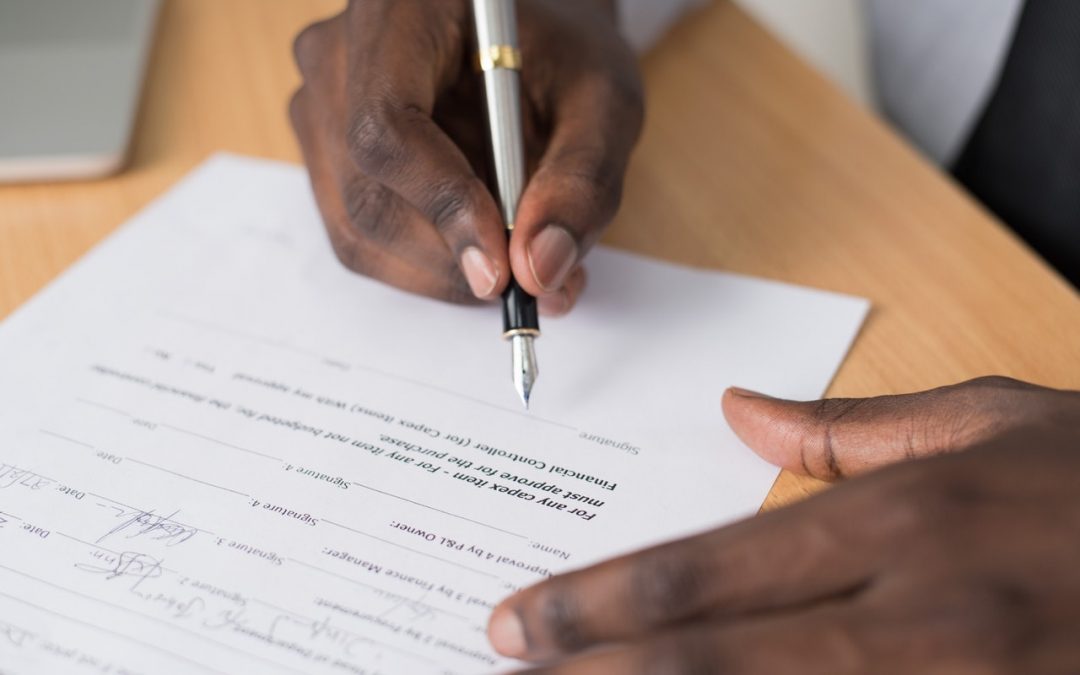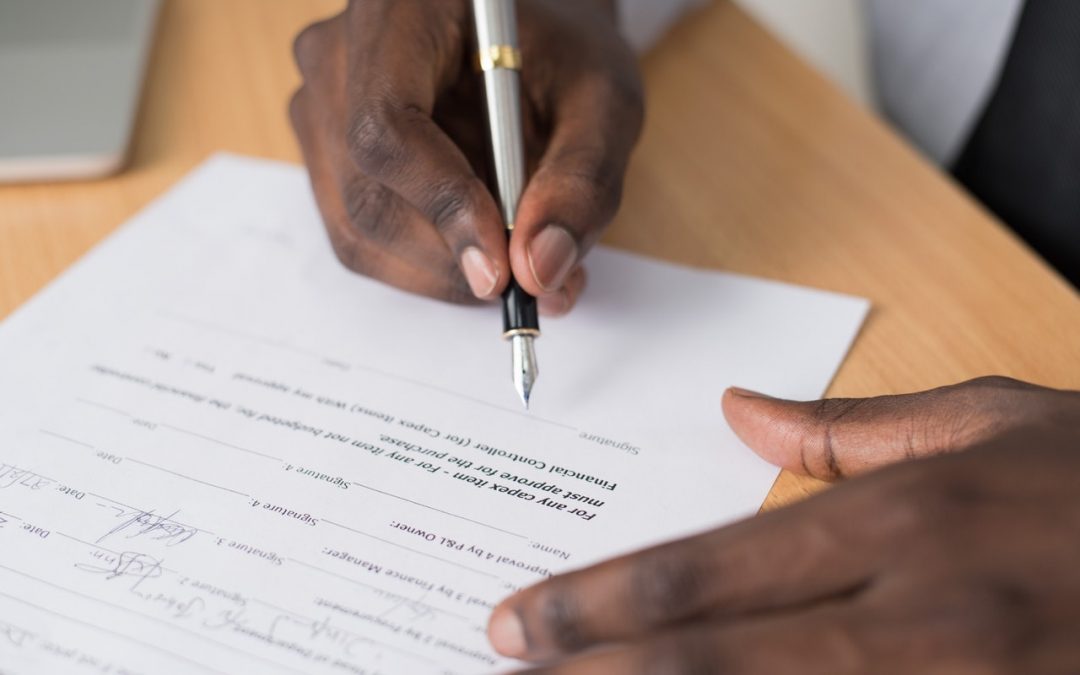
by MacEdge | Feb 22, 2021 | Blog, Mac
We regularly hear from people who think they need Adobe Acrobat DC to manipulate PDFs. Don’t misunderstand: Adobe Acrobat is the gold standard, but it’s complicated and expensive—$14.99 per month or as part of Creative Cloud for $52.99 per month. In contrast, Apple’s...

by MacEdge | Feb 19, 2021 | Blog, iOS, Mac
In the heyday of iTunes, Apple users stored their music, movies, and TV shows on their Macs and shared them with other Macs in their homes, as well as their iPhones, iPads, and Apple TVs. Of late, however, streaming has become Apple’s preferred media consumption...

by MacEdge | Sep 18, 2020 | Apple Tips, Blog, Mac
We wanted to make sure that those of you who work on a Mac laptop with an external display know that you can close your laptop’s screen and keep working. Apple calls this closed-clamshell or closed-display mode. Of course, it requires that you connect an external...

by MacEdge | Jun 19, 2020 | Apple Tips, Blog, Mac
If you have access to multiple printers, you probably know that you can choose one from the Printer pop-up menu at the top of the Print dialog. But macOS has a feature that should make it so you don’t have to switch printers manually as often. Open System Preferences...

by MacEdge | Feb 11, 2020 | Blog, Mac
If your Mac is anything like ours, it’s suffering from an infestation of menu bar icons. Sure, the Wi-Fi menu is essential, and many others can be helpful. But if you have too many, or they’re in random order, finding one when you need it can be frustrating. You can...