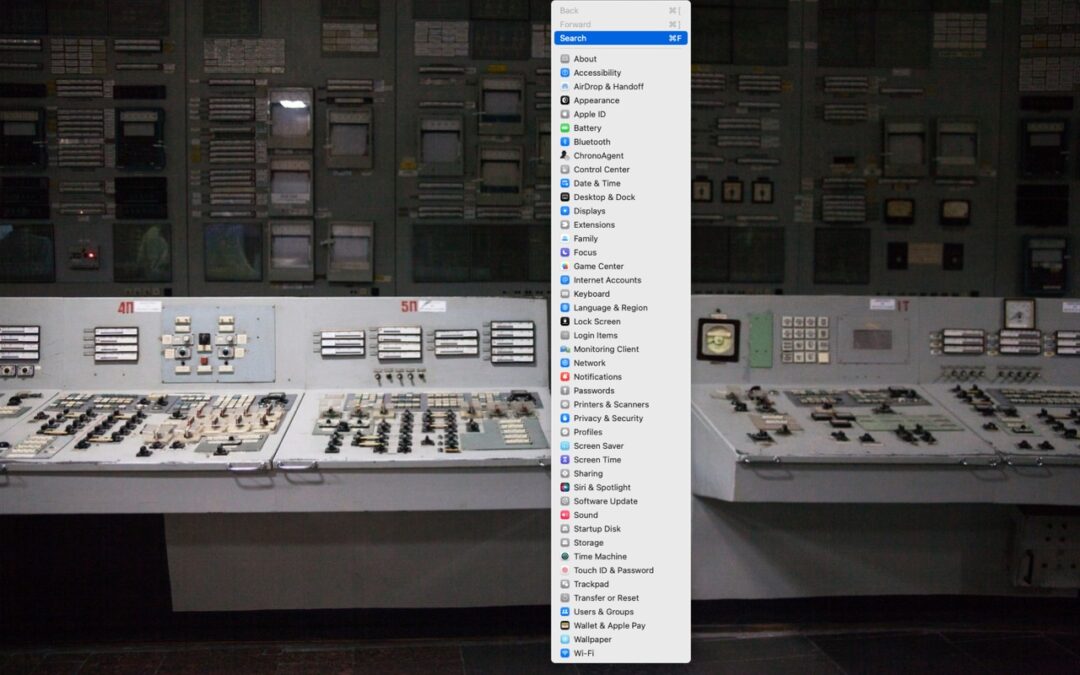by MacEdge | Sep 5, 2024 | Blog, iPhone, Mac
Videoconferencing on a Mac Videoconferencing on a Mac is a prevalent post pandemic function. Apple offers some great videoconferencing capabilities on Macs, iPad and iPhones. A side effect of the pandemic is that online videoconferencing improved drastically. Video...

by MacEdge | Dec 26, 2023 | Blog
One of the prominent new features in iOS 17.1 and watchOS 10.1 is NameDrop, which makes it easy to exchange contact information with someone merely by putting your iPhone or Apple Watch next to theirs. When you do that, you can share your contact card and receive...
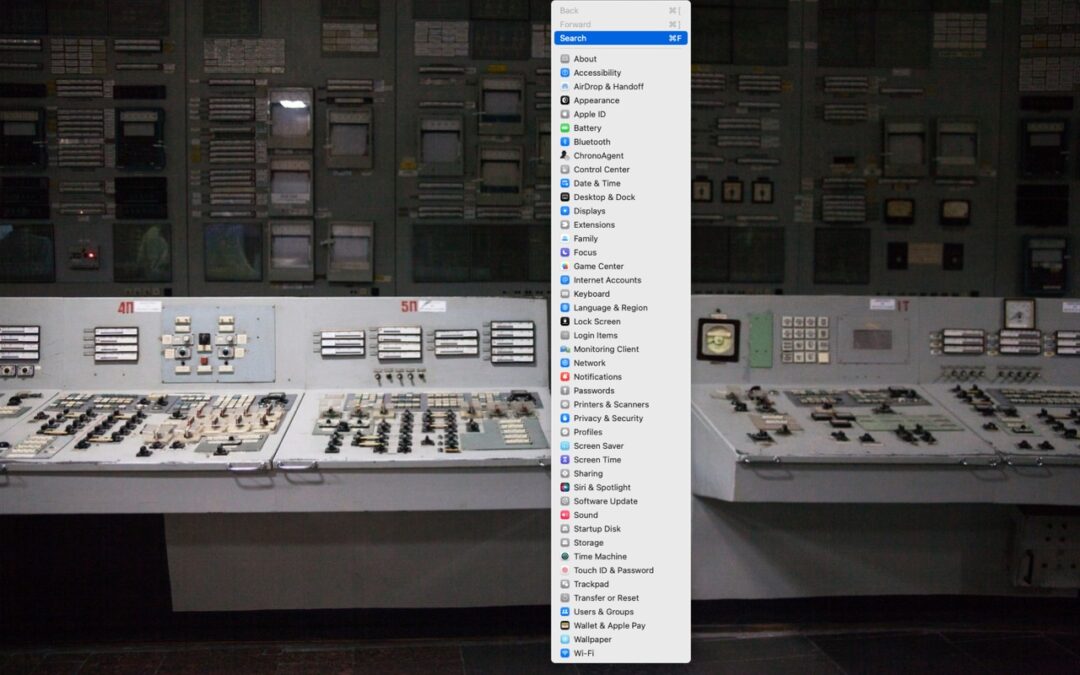
by MacEdge | Sep 7, 2023 | Blog
In macOS 13 Ventura, Apple replaced the creaky System Preferences with System Settings, which uses a more iOS-like interface. Many people find System Settings overwhelming, partly because they had memorized where to look in System Preferences (but System Settings has...

by MacEdge | Aug 17, 2023 | Blog
All too often, Mac users put off installing updates because of the bother of having to set everything up again afterward. We get it—you’re busy, and it can take time to relaunch apps, reopen documents, and repopulate Web browser tabs. There’s no avoiding some downtime...

by MacEdge | Mar 28, 2023 | Blog, Mac
Imagine that you’re working with a bunch of files, and you want to put a set of them in a new folder. You could stop what you’re doing, make a new folder, select all the files, and drag them into the folder, like an animal. Or you could take advantage of a slick...