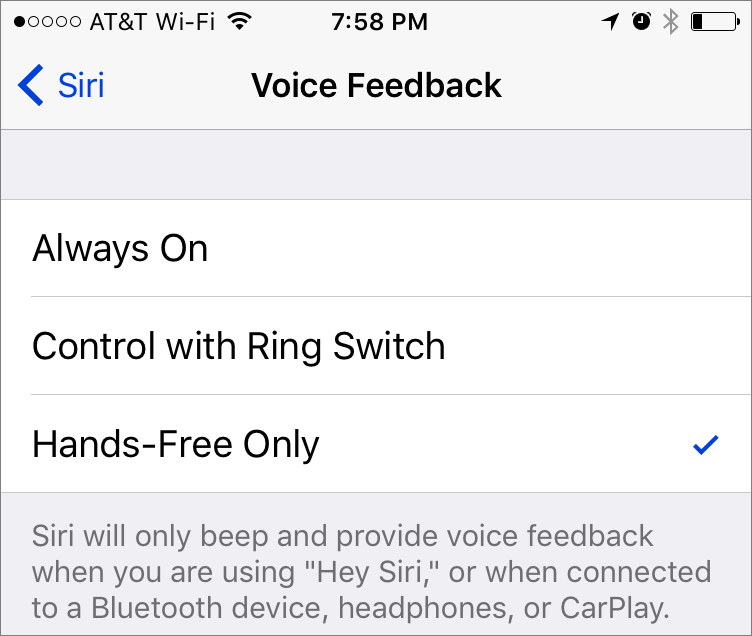By default, Siri likes to chat, confirming what you say and giving you the results of your commands out loud when appropriate. If you don’t like that, go to Settings > General > Siri > Voice Feedback and select either Control with Ring Switch (the iPhone’s physical switch) or Control with Mute Setting (iPad) to make Siri be quiet when the device is muted. Alternatively, choose Hands-Free Only to silence Siri except when connected to Bluetooth, headphones, or CarPlay. Or just set Siri to whisper—hold the Home button to invoke Siri and then reduce the volume, which applies only to Siri’s voice.