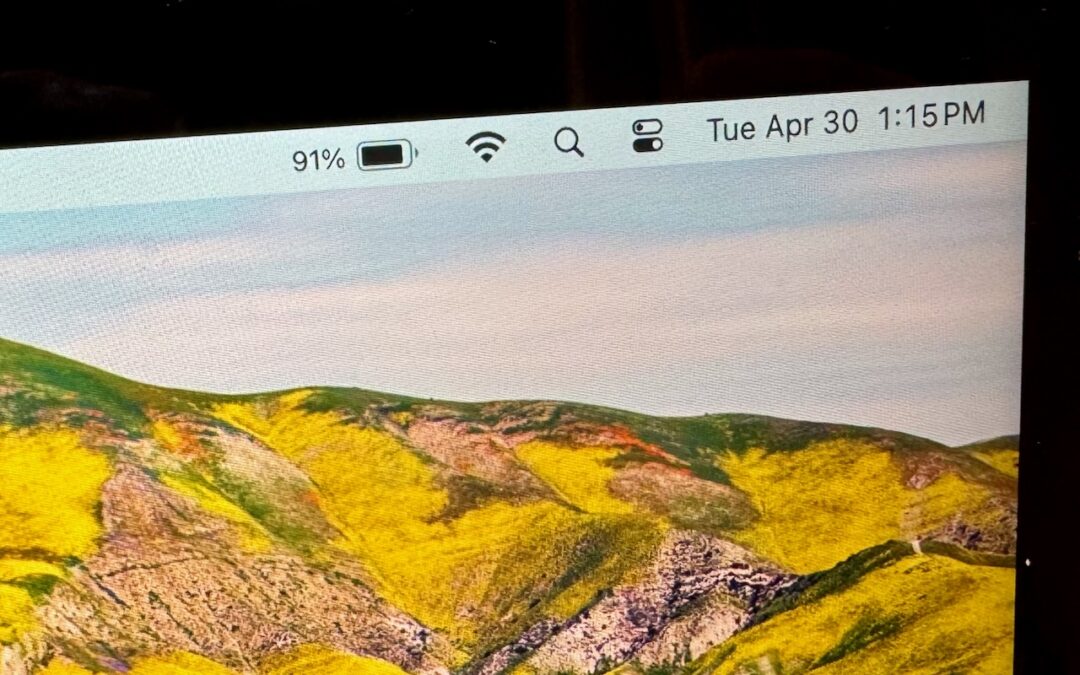By default, the battery icon in your Mac laptop’s menu bar shows how full your battery is. But sometimes it seems difficult to tell exactly how much you have. Clicking it reveals the exact percentage, but you can also set macOS to show battery percentage next to the icon. Now lets show you how so that you don’t have to guess.
Sometimes finding the place to make system adjustments isn’t easy. In the case that you want to show battery percentage this might be true. The setting isn’t where you might expect in System Settings > Battery. Instead, you’ll find it in System Settings > Control Center, where you need to turn on both “Show in Menu Bar” and “Show Percentage.” Read more here from Apple’s Website.
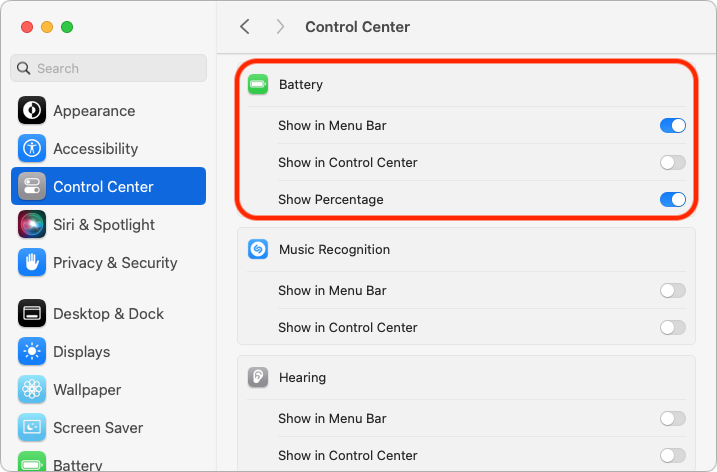
If you have questions on how to do certain things, make an appointment at MacEdge and we will be there to help.