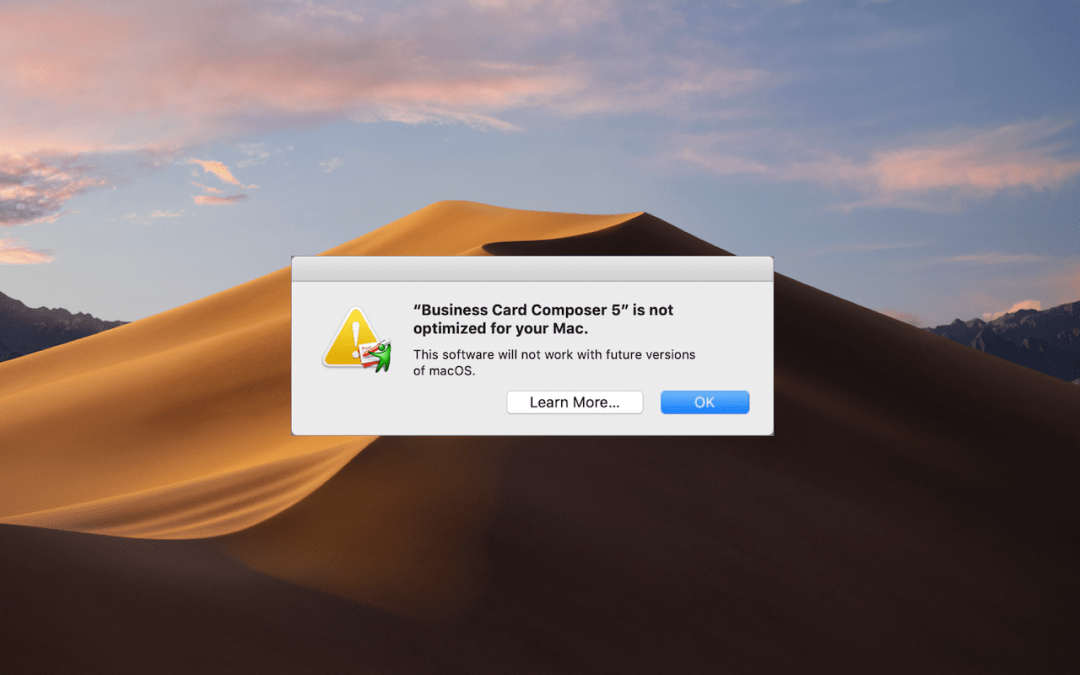by MacEdge | Jun 6, 2019 | Apple Products, Blog, iOS, Mac
Apple is well known for its splashy media events, now usually held in the Steve Jobs Theater at the company’s new Cupertino campus. But Apple reserves such events for major announcements. Smaller announcements, such as minor updates to particular product lines,...

by MacEdge | May 14, 2019 | Blog, Mac, tips
Photos makes it easy to create and switch between libraries. That’s good when photos need to be kept completely separate. For instance, a real estate agent might want to keep personal photos separate from house photos taken for work. But too much separation is...

by MacEdge | May 1, 2019 | Blog, Mac
Macs haven’t had removable storage for years, so when you want to move files between computers, you can use USB flash drives, email, Messages, AirDrop, or local file sharing. Those techniques are fine, but for a more efficient, effective, and elegant solution, try a...

by MacEdge | May 1, 2019 | Blog, Mac, tips
SSDs are great—they’re fast, durable, and reliable—but they’re also expensive, which results in many of us not having as much storage built into our Macs as we’d like. Particularly for those who watch videos in iTunes or take a lot of photos, it’s all too easy to run...
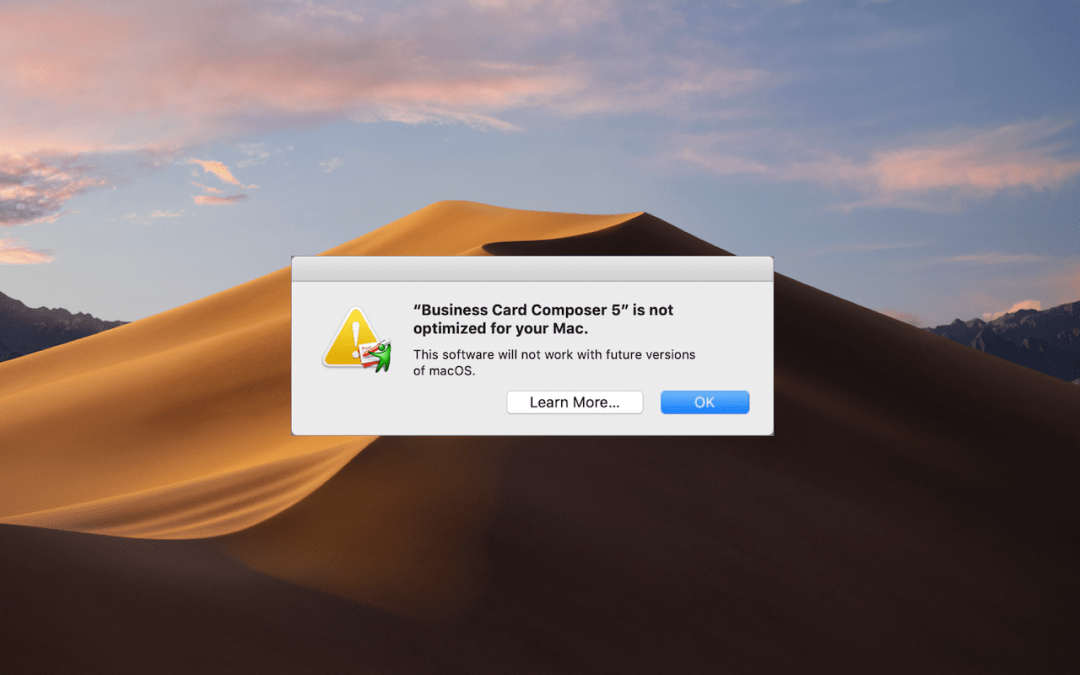
by MacEdge | Apr 25, 2019 | Blog, Mac
If you’re running macOS 10.13.4 High Sierra or macOS 10.14 Mojave, you may have seen a dialog that says an app isn’t optimized for your Mac. The message differs slightly between High Sierra and Mojave, with the High Sierra version telling you the developer needs to...

by MacEdge | Apr 17, 2019 | Blog, Mac
When you follow a link in Safari, you generally don’t know where you’re going to end up. That’s fine most of the time, but what if you’re concerned that a site might be trying to trick you into going somewhere malicious? Safari provides an easy way to look at the URL...