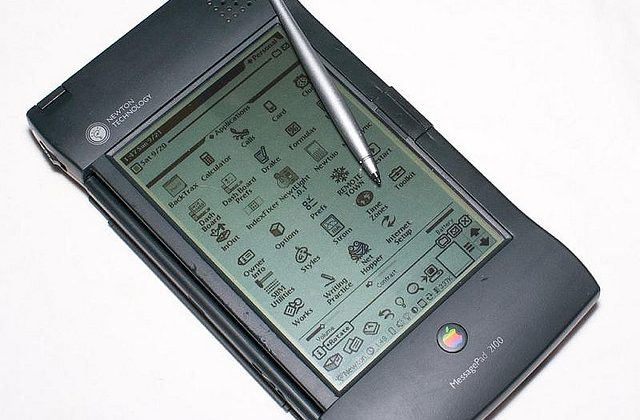by MacEdge | Nov 10, 2020 | Apple Tips, Blog, iOS, iPhone
You likely know that you can use Do Not Disturb to prevent random notifications on your iPhone from waking you at night—it’s easy to set a Do Not Disturb schedule for your usual sleeping hours. Another setting in there is important but often overlooked. If you ever...
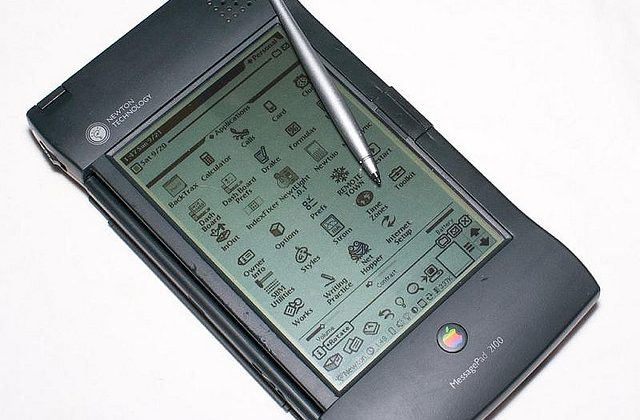
by MacEdge | Nov 7, 2020 | Apple Products, Blog, iPad
Apple released the Apple Newton MessagePad 2100 on November 7, 1997 and discontinued it about 4 months later upon Steve Jobs return to the helm. It had 8MB of RAM, a grayscale display, and could be used with a stylus. The Newton MessagePad was one of the first series...

by MacEdge | Nov 5, 2020 | Apple Tips, Blog, Mac
Starting with macOS 10.15.5 Catalina, Apple introduced a battery health management feature that improves your battery’s lifespan by adjusting charging patterns to reduce the rate at which the battery chemically ages. (Find it in System Preferences > Energy Saver...

by MacEdge | Nov 4, 2020 | Blog, iOS, iPad, iPhone
You’ve likely seen our tip on using the Dock on an iPhone or iPad as a temporary holding place that makes rearranging apps easier. We’ve learned two new tips that help even more! First, you can move multiple apps at once. Start by touching an app, waiting to feel a...

by MacEdge | Nov 2, 2020 | Apple Watch, Blog
Apple has scheduled its next Apple Watch Activity Challenge for November 11 in honor of Veterans Day. In order to complete this challenge, you simply have to complete a workout that is 11 minutes or longer. You can complete the workout using the Workouts app on Apple...

by MacEdge | Oct 30, 2020 | Blog, iPhone
5G cellular service is one of the key features of the new iPhone 12 lineup. Apple is using a “5G Auto” setting it refers to as “Smart Data mode” as the default to give users a balance between network speed and battery life. Follow along for how to turn 5G on/off on...